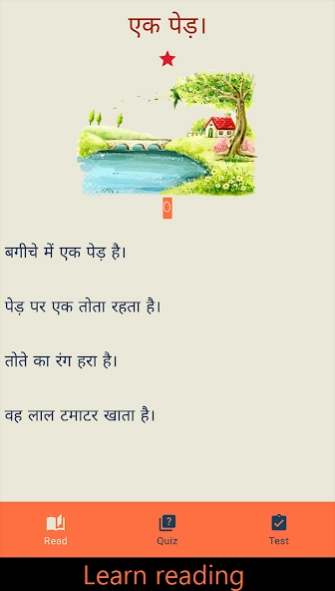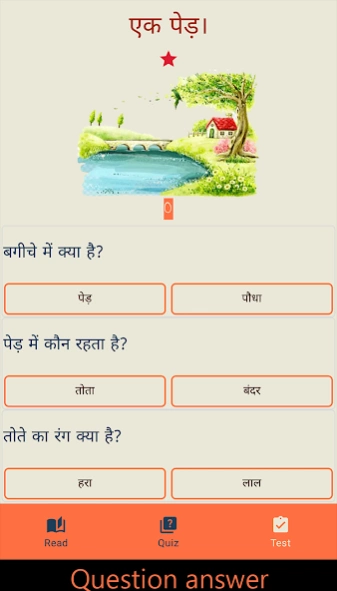Let's Read Hindi 1.6
Free Version
Publisher Description
Let's Read Hindi - आओ हिंदी पढ़ें helps kids to read and understand lesson. It includes worksheets.
Let's Read Hindi
Hindi is one of the most common languages spoken in India. The entire northern part of the country thrives while speaking in Hindi and thanks to the growing influence of Bollywood, the language has managed to seal its presence in the Western, Eastern and Southern states too.
About this app: This app helps kids to read simple hindi sentences.
Every lesson has three sections:
a. Reading: helps kids to learn new words and remember the context of each sentence.
b. True False: Excersice helps in remembering sentences.kids needs to identify if a given sentence is correct or not.
c. Question Answer: Excersice help kids to answer the question. questions are drafter in various forms like fill in the blank or optionsl question.
Features:
Clear each level to complete all 30 lessons.
Regular update of lessons.
Please write us to hegodev@gmail.com in case you face any issue.
About Let's Read Hindi
Let's Read Hindi is a free app for Android published in the Teaching & Training Tools list of apps, part of Education.
The company that develops Let's Read Hindi is HeGoDev. The latest version released by its developer is 1.6.
To install Let's Read Hindi on your Android device, just click the green Continue To App button above to start the installation process. The app is listed on our website since 2024-01-25 and was downloaded 2 times. We have already checked if the download link is safe, however for your own protection we recommend that you scan the downloaded app with your antivirus. Your antivirus may detect the Let's Read Hindi as malware as malware if the download link to com.hegodev.AaoPadhi is broken.
How to install Let's Read Hindi on your Android device:
- Click on the Continue To App button on our website. This will redirect you to Google Play.
- Once the Let's Read Hindi is shown in the Google Play listing of your Android device, you can start its download and installation. Tap on the Install button located below the search bar and to the right of the app icon.
- A pop-up window with the permissions required by Let's Read Hindi will be shown. Click on Accept to continue the process.
- Let's Read Hindi will be downloaded onto your device, displaying a progress. Once the download completes, the installation will start and you'll get a notification after the installation is finished.